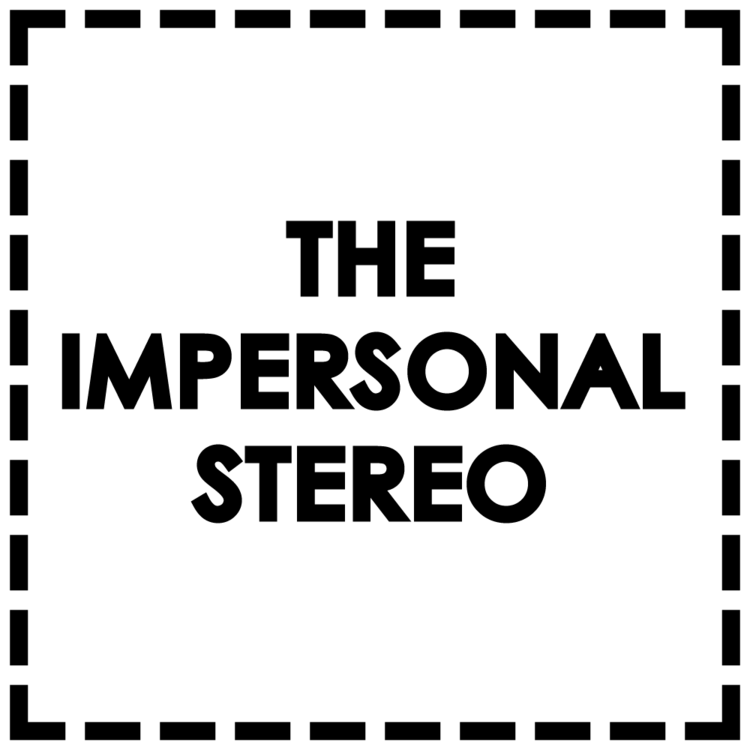This is a recent project I worked on for Hays and Ryan Holladay. The goal was to create a portable DMX lighting system based around a collection of standard lamps, each with individually controllable 3-channel RGB LED bulbs, which could be programmed using my DMaX system for Ableton Live. I provided consulting on the specification of the system and made some specialised Max For Live devices to simplify the show programming.
On the practical side, finding a lighting product was the first challenge. We needed something that could easily integrate into the existing lamps without too much modification, that was simple and quick to set up, and that could survive being connected/disconnected on a daily basis (to cope with the rigours of touring).
The perfect product for this was the Glasson DFS3000 system. These high-brightness LED bulbs allow full 4-channel RGBW control in a standard Edison-Screw format, meaning they could be attached directly to the existing lamp holders. DMX and power are supplied in a combined signal, and units can be daisy-chained to the power-supply which takes a standard DMX input. The massive advantage of this system was that the only modification required for the lamps was to cut off the plug and solder on a male and female 3-pin XLR connector, all the rest of the internal wiring in the lamps could stay intact.
On the control side, Hays and Ryan are the first users to test my new DMaX replacement software LXMax, which I will be posting more information about shortly, but it enables a whole new way of working with DMX in Max and Max For Live. For them I created a device which controlled the fixtures in groups of 5 (or individually if required) and allowed the colour to be specified in terms of hue, saturation and brightness, which was then converted to the equivalent RGB value and outputted via Art-Net.
This was a fun project and I think the results look very cool, and demonstrate well the potential of integrated music and lighting control.